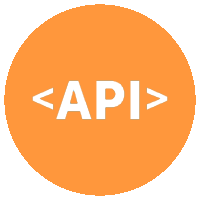
The Madsonic API allows you to call methods that respond in REST style xml. Individual methods are detailed below.
Please note that all methods take the following parameters:
| Parameter | Required | Default | Comment |
|---|---|---|---|
u |
Yes | The username. | |
p |
Yes* | The password, either in clear text or hex-encoded with a "enc:" prefix. Since 2.0.0 this should only be used for testing purposes. | |
t |
Yes* | (Since 2.0.0) The authentication token computed as md5(password + salt). See below for details. | |
s |
Yes* | (Since 2.0.0) A random string ("salt") used as input for computing the password hash. See below for details. | |
v |
Yes | The protocol version implemented by the client, i.e., the version of the
madsonic-rest-api.xsd schema used (see below). |
|
c |
Yes | A unique string identifying the client application. | |
f |
No | xml | Request data to be returned in this format. Supported values are xml, json, jsonp. If using jsonp, specify name of javascript callback function using
a callback parameter. |
*) Either p or both t and s must be specified.
Remember to URL encode the request parameters. All methods (except those that return binary data) returns XML documents conforming to the madsonic-rest-api.xsd schema. The XML documents are encoded with UTF-8.
Since build > 6.0.7300 you can make your calls on diffrent REST API levels.
NEW :: get supported REST version without required authentication request
Example
emulated Subsonic REST 1.x.x http://localhost:4040/rest/getApi.view?f=xml
native Madsonic REST 2.x.x http://localhost:4040/rest2/getApi.view?f=json
Result
<?xml version="1.0" encoding="UTF-8"?>
<madsonic-response xmlns="http://madsonic.org/restapi" status="ok">
<api>
<rest type="madsonic" version="2.5.0"/>
<rest type="subsonic" version="1.14.0"/>
<api>
</madsonic-response>
To difference on the client side each madsonic-responde have a attribute type
with the value madsonic or subsonic
Example API call
Subsonic REST <http>://<LOCALHOST:4040/REST/<METHODE>
Madsonic REST <http>://<LOCALHOST:4040/REST2/<METHODE>
Example
http://localhost:4040/rest/ping.view?u=admin&p=admin&v=1.0.0&c=rest&f=xml
http://localhost:4040/rest/ping.view?u=admin&p=enc:61646d696e&v=1.10.0&c=rest&f=xml
Result
<?xml version="1.0" encoding="UTF-8"?> <subsonic-response xmlns="http://subsonic.org/restapi" status="ok" version="1.13.0" type="subsonic">
Example
http://localhost:4040/rest2/ping.view?u=admin&p=admin&v=2.0.0&c=rest&f=xml
http://localhost:4040/rest2/ping.view?u=admin&p=enc:61646d696e&v=2.0.0&c=rest&f=xml
http://localhost:4040/rest2/ping.view?u=admin&t=abf0abaeeb6ac8328828576c64c8cc2a&s=xfhn8gf4gv&v=2.0.0&c=rest&f=xml
Result
<?xml version="1.0" encoding="UTF-8"?> <madsonic-response xmlns="http://madsonic.org/restapi" status="ok" version="2.0.0" type="madsonic">
Example
http://localhost:4040/rest/getGenres.view?u=admin&p=admin&v=1.13.0&c=rest&f=xml
http://localhost:4040/rest2/getGenres.view?u=admin&p=admin&v=2.0.0&c=rest&f=xml
 don't do
don't do
http://localhost:4040/rest/ping.view?u=admin&p=admin&v=2.0.0&c=rest&f=json
http://localhost:4040/rest2/ping.view?u=admin&p=admin&v=1.13.0&c=rest&f=json
Example
http://localhost:4040/rest/ping.view?u=admin&p=admin&v=1.8.0&c=rest&f=xml
http://localhost:4040/rest2/ping.view?u=admin&p=admin&v=2.0.0&c=rest&f=xml
If your targeting API version 1.13.0 or earlier, authentication is performed by sending the password as clear text or hex-encoded. Examples:
REST 1.x
http://localhost:4040/rest/ping.view?u=bob&p=secret&v=1.10.0&c=myapp&f=xml
http://localhost:4040/rest/getArtists.view?u=bob&p=secret&v=1.13.0&c=myapp&f=jsonp
http://localhost:4040/rest/getMusicFolders.view?u=bob&p=secret&v=1.13.0&c=myapp&f=xml
http://localhost:4040/rest/getIndexes.view?u=bob&p=enc:736573616d65&v=1.13.0&c=rest&f=json
Starting with API version 2.0.0, the recommended authentication scheme is to send
an authentication token,
calculated as a one-way salted hash of the password.
This involves two steps:
s.t.
For example: if the password is secret and the random salt is xfhn8gf4gv, then
token = md5("secretxfhn8gf4gv") = 8a4ff6068f3b09c6a302d4d58e02d6f0.
The corresponding request URL then becomes:
REST 2.x
http://localhost:4040/rest2/ping.view?u=bob&t=26719a1196d2a940705a59634eb18eab&s=xfhn8gf4gv&v=2.0.0&c=myapp
If a method fails it will return an error code and message in an <error> element.
In addition, the status attribute of the <madsonic-response> root element
will be set to failed instead of ok. For example:
<?xml version="1.0" encoding="UTF-8"?> <madsonic-response xmlns="http://madsonic.org/restapi" status="failed" version="2.0.0" type="madsonic"> <error code="40" message="Wrong username or password."/> </madsonic-response>
The following error codes are defined:
| Code | Description |
|---|---|
0 |
A generic error. |
10 |
Required parameter is missing. |
20 |
Incompatible REST protocol version. Client must upgrade. |
30 |
Incompatible REST protocol version. Server must upgrade. |
40 |
Wrong username or password. |
50 |
User is not authorized for the given operation. |
60 |
The trial period for the Madsonic server is over. Please upgrade to Madsonic Premium. Visit madsonic.org for details. |
70 |
The requested data was not found. |
This table shows the REST API version implemented in different Madsonic versions:
| Madsonic | REST API |
|---|---|
| Server 6.3.x | 1.15.0 & 2.6.x |
| Server 6.2 | 1.14.0 & 2.5.0 |
| Server 6.1 | 1.14.0 & 2.5.0 |
| Server 6.0 | 1.13.0 & 2.2.0 |
| Server 5.1 | 1.10.5 |
| Server 5.0 | 1.9.0 |
| Server 4.9 | 1.8.0 |
| Subsonic | REST API |
|---|---|
| Server 6.1.x | 1.15.0 |
| Server 6.0 | 1.14.0 |
| Server 5.3 | 1.13.0 |
| Server 4.9 | 1.10.2 |
| Server 4.8 | 1.9.0 |
| Server 4.6 | 1.7.0 |
Note that a Madsonic server is backward compatible with a REST client if and only if the major version is the same, and the minor version of the client is less than or equal to the server's.
For example: if the server has REST API version 2.2.0,
it supports client versions 2.0.0, 2.1.0 and 2.2.0, but not versions 1.x.x, 2.3+ or 3.x.x.
The third part of the version number is not used to determine compatibility.
Starting with version 2.0.0, the API provides methods for accessing the media collection organized according to ID3 tags, rather than file structure.
For instance, browsing through the collection using ID3 tags should use the getArtists, getArtist
and getAlbum methods.
To browse using file structure you would use getIndexes and getMusicDirectory.
Correspondingly, there are two sets of methods for searching, starring and album lists. Refer to the method documentation for details.
http://localhost:4040/rest2/getApi.view
Since 2.0.0
Used to test connectivity with the server and get supported REST version. Takes no extra parameters or user authentication.
Returns a <madsonic-response> element with a nested <api> element on success.
Example.
http://localhost:4040/rest2/ping.view
Since 1.0.0
Used to test connectivity with the server. Takes no extra parameters.
Returns an empty <madsonic-response> element on success. XML Example, JSON Example.
http://localhost:4040/rest2/getLicense.view
Since 1.0.0
Get details about the software license. Takes no extra parameters. Please note that access to the REST API requires that the server has a valid license (after a 30-day trial period). To get a license key you must upgrade to Madsonic Premium.
Returns a <madsonic-response> element with a nested <license>
element on success. Example.
http://localhost:4040/rest2/getMusicFolders.view
Since 1.0.0
Returns all configured top-level music folders. Takes no extra parameters.
Returns a <madsonic-response> element with a nested <musicFolders>
element on success. Example.
http://localhost:4040/rest2/getIndexes.view
Since 1.0.0
Returns an indexed structure of all artists.
| Parameter | Required | Default | Comment |
|---|---|---|---|
musicFolderId |
No | If specified, only return artists in the music folder with the given ID. See getMusicFolders.
|
|
ifModifiedSince |
No | If specified, only return a result if the artist collection has changed since the given time (in milliseconds since 1 Jan 1970). |
Returns a <madsonic-response> element with a nested <indexes>
element on success. Example.
http://localhost:4040/rest2/getMusicDirectory.view
Since 1.0.0
Returns a listing of all files in a music directory. Typically used to get list of albums for an artist, or list of songs for an album.
| Parameter | Required | Default | Comment |
|---|---|---|---|
id |
Yes | A string which uniquely identifies the music folder. Obtained by calls to getIndexes or getMusicDirectory. |
Returns a <madsonic-response> element with a nested <directory>
element on success.
Example 1,
Example 2.

http://localhost:4040/rest2/getGenres.view
Since 1.9.0
Returns all genres.
| Parameter | Required | Default | Comment |
|---|---|---|---|
sortBy |
No | song |  (Since 2.7.0) Allow to sort by: (Since 2.7.0) Allow to sort by: song, album, artist, name |
excludeNotPresent |
No | false |  (Since 2.7.0) Whether to return genres that are not present. (Since 2.7.0) Whether to return genres that are not present. |
Returns a <madsonic-response> element with a nested <genres>
element on success. Example.
http://localhost:4040/rest2/getArtistGenres.view
Since 2.0.0
Returns all Artists genres.
Returns a <madsonic-response> element with a nested <genres>
element on success. Example.

http://localhost:4040/rest2/getArtists.view
Since 1.8.0
Similar to getIndexes, but organizes music according to ID3 tags.
| Parameter | Required | Default | Comment |
|---|---|---|---|
musicFolderId |
No |  (Since 2.7.0) If specified, only return artists in the music folder with the given ID. See (Since 2.7.0) If specified, only return artists in the music folder with the given ID. See getMusicFolders
|
Returns a <madsonic-response> element with a nested <artists>
element on success. Example.

http://localhost:4040/rest2/getArtist.view
Since 1.8.0
Returns details for an artist, including a list of albums. This method organizes music according to ID3 tags.
| Parameter | Required | Default | Comment |
|---|---|---|---|
id |
Yes | The artist ID. | |
musicFolderId |
No |  (Since 2.7.0) If specified, only return artists in the music folder with the given ID. See (Since 2.7.0) If specified, only return artists in the music folder with the given ID. See getMusicFolders
|
Returns a <madsonic-response> element with a nested <artist>
element on success.
Example.
http://localhost:4040/rest2/getAlbum.view
Since 1.8.0
Returns details for an album, including a list of songs. This method organizes music according to ID3 tags.
| Parameter | Required | Default | Comment |
|---|---|---|---|
id |
Yes | The album ID. |
Returns a <madsonic-response> element with a nested <album>
element on success.
Example.
http://localhost:4040/rest2/getSong.view
Since 1.8.0
Returns details for a song.
| Parameter | Required | Default | Comment |
|---|---|---|---|
id |
Yes | The song ID. |
Returns a <madsonic-response> element with a nested <song>
element on success.
Example.
http://localhost:4040/rest2/getVideos.view
Since 1.8.0
Returns all video files.
Returns a <madsonic-response> element with a nested <videos>
element on success. Example.
Not complete implemented!
http://localhost:4040/rest2/getImage.view
Since 2.0.0
Returns details for a image.
| Parameter | Required | Default | Comment |
|---|---|---|---|
id |
Yes | The Image ID. |
Returns a <madsonic-response> element with a nested <images>
element on success. Example.
http://localhost:4040/rest2/getArtistInfo.view
Since 1.11.0
Returns artist info with biography, image URLs and similar artists, using data from last.fm.
| Parameter | Required | Default | Comment |
|---|---|---|---|
id |
Yes | The artist, album or song ID. | |
count |
No | 20 | Max number of similar artists to return. |
includeNotPresent |
No | false | Whether to return artists that are not present in the media library. |
Returns a <madsonic-response> element with a nested <artistInfo>
element on success.
Example.
http://localhost:4040/rest2/getArtistInfoID3.view
Since 2.0.0
Similar to getArtistInfo, but organizes music according to ID3 tags.
| Parameter | Required | Default | Comment |
|---|---|---|---|
id |
Yes | The artist ID. | |
count |
No | 20 | Max number of similar artists to return. |
includeNotPresent |
No | false | Whether to return artists that are not present in the media library. |
Returns a <madsonic-response> element with a nested <artistInfoID3>
element on success.
Example.
http://localhost:4040/rest2/getAlbumInfo.view
Since 2.1.0
Returns album notes, image URLs etc, using data from last.fm.
| Parameter | Required | Default | Comment |
|---|---|---|---|
id |
Yes | The album or song ID. |
Returns a <madsonic-response> element with a nested <albumInfo>
element on success.
Example.
http://localhost:4040/rest2/getAlbumInfoID3.view
Since 2.1.0
Similar to getAlbumInfo, but organizes music according to ID3 tags.
| Parameter | Required | Default | Comment |
|---|---|---|---|
id |
Yes | The album ID. |
Returns a <madsonic-response> element with a nested <albumInfo>
element on success.
Example.
http://localhost:4040/rest2/getVideoInfo.view
Since 2.5.0
Returns details for a video, including information about available audio tracks, subtitles (captions) and conversions.
| Parameter | Required | Default | Comment |
|---|---|---|---|
id |
Yes | The video ID. |
Returns a <madsonic-response> element with a nested <videoInfo>
element on success.
Example.
http://localhost:4040/rest2/getSimilarSongs.view
Since 1.11.0
Returns a random collection of songs from the given artist and similar artists, using data from last.fm. Typically used for artist radio features.
| Parameter | Required | Default | Comment |
|---|---|---|---|
id |
Yes | The artist, album or song ID. | |
count |
No | 50 | Max number of songs to return. |
Returns a <madsonic-response> element with a nested <similarSongs>
element on success.
Example.
http://localhost:4040/rest2/getSimilarSongsID3.view
Since 2.0.0
Similar to getSimilarSongs, but organizes music according to ID3 tags.
| Parameter | Required | Default | Comment |
|---|---|---|---|
id |
Yes | The artist ID. | |
count |
No | 50 | Max number of songs to return. |
Returns a <madsonic-response> element with a nested <similarSongsID3>
element on success.
Example.
http://localhost:4040/rest2/getSimilarArtists.view
Since 2.0.0
Returns similar artists, using data from last.fm.
| Parameter | Required | Default | Comment |
|---|---|---|---|
id |
Yes | The artist ID. | |
count |
No | 20 | Max number of similar artists to return. |
includeNotPresent |
No | false | Whether to return artists that are not present in the media library. |
Returns a <madsonic-response> element with a nested <similarArtists>
element on success.
Example.
http://localhost:4040/rest2/getSimilarArtistsID3.view
Since 2.0.0
Similar to getSimilarArtists, but organizes music according to ID3 tags.
| Parameter | Required | Default | Comment |
|---|---|---|---|
id |
Yes | The artist ID. | |
count |
No | 20 | Max number of similar artists to return. |
includeNotPresent |
No | false | Whether to return artists that are not present in the media library. |
Returns a <madsonic-response> element with a nested <similarArtistsID3>
element on success.
Example.
http://localhost:4040/rest2/getArtistsByGenre.view
Since 1.10.5
Returns details for an artist, including a list of albums. This method organizes music according to ID3 tags.
| Parameter | Required | Default | Comment |
|---|---|---|---|
genre |
Yes | The genre, as returned by getArtistGenres. |
|
count |
No | 10 | The number of artists to return. Max 500. |
offset |
No | 0 | The list offset. Useful if you for example want to page through the list of newest artists. |
Returns a <madsonic-response> element with a nested <songsByGenre>
element on success.
Example.
http://localhost:4040/rest2/getAlbumList.view
Since 1.2.0
Returns a list of random, newest, highest rated etc. albums. Similar to the album lists on the home page of the Subsonic web interface.
| Parameter | Required | Default | Comment |
|---|---|---|---|
type |
Yes | The list type. Must be one of the following: random, newest,
highest, frequent, recent, alphabeticalByName or alphabeticalByArtist to page through all albums
alphabetically, and starred to retrieve starred albums.
Since 1.10.1 you can use byYear and byGenre to list albums in
a given year range or genre.
|
|
size |
No | 10 | The number of albums to return. Max 500. |
offset |
No | 0 | The list offset. Useful if you for example want to page through the list of newest albums. |
fromYear |
Yes (if type is byYear) |
The first year in the range. If fromYear > toYear a reverse chronological list is returned. |
|
toYear |
Yes (if type is byYear) |
The last year in the range. | |
genre |
Yes (if type is byGenre) |
The name of the genre, e.g., "Rock". |
Returns a <madsonic-response> element with a nested <albumList>
element on success. Example.

http://localhost:4040/rest2/getAlbumListID3.view
Since 2.0.0
Similar to getAlbumList, but organizes music according to ID3 tags.
| Parameter | Required | Default | Comment |
|---|---|---|---|
type |
Yes | The list type. Must be one of the following: random, newest,
frequent, recent, starred,
alphabeticalByName or alphabeticalByArtist.
you can use byYear and byGenre to list albums in
a given year range or genre.
|
|
size |
No | 10 | The number of albums to return. Max 500. |
offset |
No | 0 | The list offset. Useful if you for example want to page through the list of newest albums. |
fromYear |
Yes (if type is byYear) |
The first year in the range. If fromYear > toYear a reverse chronological list is returned. |
|
toYear |
Yes (if type is byYear) |
The last year in the range. | |
genre |
Yes (if type is byGenre) |
The name of the genre, e.g., "Rock". | |
musicFolderId |
No |  (Since 2.7.0) If specified, only return artists in the music folder with the given ID. See (Since 2.7.0) If specified, only return artists in the music folder with the given ID. See getMusicFolders
|
Returns a <madsonic-response> element with a nested <albumListID3>
element on success. Example.
http://localhost:4040/rest2/getRandomAlbumsID3.view
Since 2.6.0
Returns random songs matching the given criteria.
| Parameter | Required | Default | Comment |
|---|---|---|---|
size |
No | 10 | The maximum number of songs to return. Max 500. |
genre |
No | Only returns songs belonging to this genre. | |
fromYear |
No | Only return songs published after or in this year. | |
toYear |
No | Only return songs published before or in this year. | |
musicFolderId |
No | Only return songs in the music folder with the given ID. See getMusicFolders. |
Returns a <madsonic-response> element with a nested <randomAlbumsID3>
element on success. Example.
http://localhost:4040/rest2/getRandomSongs.view
Since 1.2.0
Returns random songs matching the given criteria.
| Parameter | Required | Default | Comment |
|---|---|---|---|
size |
No | 10 | The maximum number of songs to return. Max 500. |
genre |
No | Only returns songs belonging to this genre. | |
fromYear |
No | Only return songs published after or in this year. | |
toYear |
No | Only return songs published before or in this year. | |
musicFolderId |
No | Only return songs in the music folder with the given ID. See getMusicFolders. |
Returns a <madsonic-response> element with a nested <randomSongs>
element on success. Example.
http://localhost:4040/rest2/getSongsByGenre.view
Since 1.9.0
Returns songs in a given genre.
| Parameter | Required | Default | Comment |
|---|---|---|---|
genre |
Yes | The genre, as returned by getGenres. |
|
count |
No | 10 | The maximum number of songs to return. Max 500. |
offset |
No | 0 | The offset. Useful if you want to page through the songs in a genre. |
Returns a <madsonic-response> element with a nested <songsByGenre>
element on success. Example.
http://localhost:4040/rest2/getNewaddedSongs.view
Since 2.0.0
Returns new added songs.
| Parameter | Required | Default | Comment |
|---|---|---|---|
count |
No | 20 | The maximum number of songs to return. Max 500. |
offset |
No | 0 | The offset. Useful if you want to page through the songs. |
Returns a <madsonic-response> element with a nested <newaddedSongs>
element on success. Example.
http://localhost:4040/rest2/getLastplayedSongs.view
Since 2.0.0
Returns last played songs.
| Parameter | Required | Default | Comment |
|---|---|---|---|
count |
No | 20 | The maximum number of songs to return. Max 500. |
offset |
No | 0 | The offset. Useful if you want to page through the songs. |
Returns a <madsonic-response> element with a nested <lastplayedSongs>
element on success. Example.
http://localhost:4040/rest2/getMostplayedSongs.view
Since 2.0.1
Returns most played songs.
| Parameter | Required | Default | Comment |
|---|---|---|---|
count |
No | 20 | The maximum number of songs to return. Max 500. |
offset |
No | 0 | The offset. Useful if you want to page through the songs. |
Returns a <madsonic-response> element with a nested <mostplayedSongs>
element on success. Example.
http://localhost:4040/rest2/getTopplayedSongs.view
Since 2.0.1
Returns top played songs.
| Parameter | Required | Default | Comment |
|---|---|---|---|
count |
No | 20 | The maximum number of songs to return. Max 500. |
offset |
No | 0 | The offset. Useful if you want to page through the songs. |
Returns a <madsonic-response> element with a nested <topplayedSongs>
element on success. Example.
http://localhost:4040/rest2/getFollowmeSongs.view
Since 2.0.1
Returns a random collection of songs from the given song using data from Madsonic FollowMe.
| Parameter | Required | Default | Comment |
|---|---|---|---|
id |
Yes | The song ID. |
Returns a <madsonic-response> element with a nested <randomSongs>
element on success.
Example.
http://localhost:4040/rest2/getNowPlaying.view
Since 1.0.0
Returns what is currently being played by all users. Takes no extra parameters.
Returns a <madsonic-response> element with a nested <nowPlaying>
element on success. Example.
http://localhost:4040/rest2/getStarred.view
Since 1.8.0
Returns starred songs, albums and artists.
Returns a <madsonic-response> element with a nested <starred>
element on success. Example.
http://localhost:4040/rest2/getStarredID3.view
Since 2.0.0
Similar to getStarred, but organizes music according to ID3 tags.
Returns a <madsonic-response> element with a nested <starredID3>
element on success. Example.
http://localhost:4040/rest2/search.view
Since 2.0.0
Returns albums, artists and songs matching the given search criteria. Supports paging through the result.
| Parameter | Required | Default | Comment |
|---|---|---|---|
query |
Yes | Search query. | |
artistCount |
No | 20 | Maximum number of artists to return. |
artistOffset |
No | 0 | Search result offset for artists. Used for paging. |
albumCount |
No | 20 | Maximum number of albums to return. |
albumOffset |
No | 0 | Search result offset for albums. Used for paging. |
songCount |
No | 20 | Maximum number of songs to return. |
songOffset |
No | 0 | Search result offset for songs. Used for paging. |
Returns a <madsonic-response> element with a nested <searchResult>
element on success. Example.
http://localhost:4040/rest2/searchID3.view
Since 2.0.0
Similar to search, but organizes music according to ID3 tags.
| Parameter | Required | Default | Comment |
|---|---|---|---|
query |
Yes | Search query. | |
artistCount |
No | 20 | Maximum number of artists to return. |
artistOffset |
No | 0 | Search result offset for artists. Used for paging. |
albumCount |
No | 20 | Maximum number of albums to return. |
albumOffset |
No | 0 | Search result offset for albums. Used for paging. |
songCount |
No | 20 | Maximum number of songs to return. |
songOffset |
No | 0 | Search result offset for songs. Used for paging. |
Returns a <madsonic-response> element with a nested <searchResultID3>
element on success. Example.
http://localhost:4040/rest2/getPlaylists.view
Since 1.0.0
Returns all playlists a user is allowed to play.
| Parameter | Required | Default | Comment |
|---|---|---|---|
username |
no | (Since 1.8.0) If specified, return playlists for this user rather than for the authenticated user. The authenticated user must have admin role if this parameter is used. |
Returns a <madsonic-response> element with a nested <playlists>
element on success. Example.
http://localhost:4040/rest2/getPlaylist.view
Since 1.0.0
Returns a listing of files in a saved playlist.
| Parameter | Required | Default | Comment |
|---|---|---|---|
id |
yes | ID of the playlist to return, as obtained by getPlaylists. |
Returns a <madsonic-response> element with a nested <playlist>
element on success. Example.
http://localhost:4040/rest2/createPlaylist.view
Since 1.2.0
Creates (or updates) a playlist.
| Parameter | Required | Default | Comment |
|---|---|---|---|
playlistId |
Yes (if updating) | The playlist ID. | |
name |
Yes (if creating) | The human-readable name of the playlist. | |
songId |
Yes | ID of a song in the playlist. Use one songId parameter for each song in the playlist. |
Returns an empty <madsonic-response> element on success.
http://localhost:4040/rest2/updatePlaylist.view
Since 1.8.0
Updates a playlist. Only the owner of a playlist is allowed to update it.
| Parameter | Required | Default | Comment |
|---|---|---|---|
playlistId |
Yes | The playlist ID. | |
name |
No | The human-readable name of the playlist. | |
comment |
No | The playlist comment. | |
public |
No | true if the playlist should be visible to all users, false otherwise. |
|
usernameToAdd |
No |  (Since 2.6.1) Allow this user to listen to this playlist. Multiple parameters allowed. (Since 2.6.1) Allow this user to listen to this playlist. Multiple parameters allowed. |
|
usernameToRemove |
No |  (Since 2.6.1) Disallow this user to listen to this playlist. Multiple parameters allowed. (Since 2.6.1) Disallow this user to listen to this playlist. Multiple parameters allowed. |
|
songIdToAdd |
No | Add this song with this ID to the playlist. Multiple parameters allowed. | |
songIndexToRemove |
No | Remove the song at this position in the playlist. Multiple parameters allowed. |
Returns an empty <madsonic-response> element on success.
http://localhost:4040/rest2/deletePlaylist.view
Since 1.2.0
Deletes a saved playlist.
| Parameter | Required | Default | Comment |
|---|---|---|---|
id |
yes | ID of the playlist to delete, as obtained by getPlaylists. |
Returns an empty <madsonic-response> element on success.
http://localhost:4040/rest2/stream.view
Since 1.0.0
Streams a given media file.
| Parameter | Required | Default | Comment |
|---|---|---|---|
id |
Yes | A string which uniquely identifies the file to stream. Obtained by calls to getMusicDirectory. | |
maxBitRate |
No | (Since 1.2.0) If specified, the server will attempt to limit the bitrate to this value, in kilobits per second. If set to zero, no limit is imposed. | |
format |
No | (Since 1.6.0) Specifies the preferred target format (e.g., "mp3" or "flv") in case there are multiple applicable transcodings. Starting with 1.9.0 you can use the special value "raw" to disable transcoding. | |
timeOffset |
No | Only applicable to video streaming. If specified, start streaming at the given offset (in seconds) into the video. Typically used to implement video skipping. | |
size |
No | (Since 1.6.0) Only applicable to video streaming. Requested video size specified as WxH, for instance "640x480". | |
estimateContentLength |
No | false | (Since 1.8.0). If set to "true", the Content-Length HTTP header will be set to an estimated value for transcoded or downsampled media. |
Returns binary data on success, or an XML document on error (in which case the HTTP content type will start with "text/xml").
http://localhost:4040/rest2/hls.m3u8
Since 1.8.0
Creates an HLS (HTTP Live Streaming)
playlist used for streaming video or audio. HLS is a streaming protocol implemented by Apple and works by breaking the overall
stream into a sequence of small HTTP-based file downloads. It's supported by iOS and newer versions of Android.
This method also supports adaptive bitrate streaming, see the bitRate parameter.
| Parameter | Required | Default | Comment |
|---|---|---|---|
id |
Yes | A string which uniquely identifies the media file to stream. | |
bitRate |
No | If specified, the server will attempt to limit the bitrate to this value, in kilobits per second.
If this parameter is specified more than once, the server will create a variant playlist,
suitable for adaptive bitrate streaming. The playlist will support streaming at all the specified bitrates.
The server will automatically choose video dimensions that are suitable for the given bitrates. Since
1.9.0 you may explicitly request a certain width (480) and height (360) like so:
bitRate=1000@480x360
|
|
audioTrack |
No | The ID of the audio track to use. See getVideoInfo for how to get the list of available audio tracks for a video.
|
Returns an M3U8 playlist on success (content type "application/vnd.apple.mpegurl"), or an XML document on error (in which case the HTTP content type will start with "text/xml").
Not complete implemented!
http://localhost:4040/rest2/dash.xml
Since 2.0.0
Creates an DASH (MPEG-DASH) playlist used for streaming video. MPEG-DASH is the first adaptive bit-rate HTTP-based streaming solution that is an international standard.
| Parameter | Required | Default | Comment |
|---|---|---|---|
id |
Yes | A string which uniquely identifies the media file to stream. | |
Returns an XML playlist on success (content type "application/dash+xml"), or an XML document on error (in which case the HTTP content type will start with "text/xml").
http://localhost:4040/rest2/download.view
Since 1.0.0
Downloads a given media file. Similar to stream, but this method returns the original media data
without transcoding or downsampling.
| Parameter | Required | Default | Comment |
|---|---|---|---|
id |
Yes | A string which uniquely identifies the file to download. Obtained by calls to getMusicDirectory. |
Returns binary data on success, or an XML document on error (in which case the HTTP content type will start with "text/xml").
http://localhost:4040/rest2/getCoverArt.view
Since 1.0.0
Returns a cover art image.
| Parameter | Required | Default | Comment |
|---|---|---|---|
id |
Yes | The ID of a song, album or artist. | |
size |
No | If specified, scale image to this size. |
Returns the cover art image in binary form.
http://localhost:4040/rest2/getCaptions.view
Since 2.5.0
Returns captions (subtitles) for a video. Use getVideoInfo to get a list of available captions.
| Parameter | Required | Default | Comment |
|---|---|---|---|
id |
Yes | The ID of the video. | |
format |
No | Preferred captions format ("srt" or "vtt"). |
Returns the raw video captions.
http://localhost:4040/rest2/getLyrics.view
Since 1.2.0
Searches for and returns lyrics for a given song.
| Parameter | Required | Default | Comment |
|---|---|---|---|
id |
No | The media id instead of artist and title. | |
artist |
No | The artist name. | |
title |
No | The song title. |
Returns a <madsonic-response> element with a nested <lyrics>
element on success. The <lyrics> element is empty if no matching lyrics was found.
Example.
http://localhost:4040/rest2/getAvatar.view
Since 1.8.0
Returns the avatar (personal image) for a user.
| Parameter | Required | Default | Comment |
|---|---|---|---|
username |
Yes | The user in question. |
Returns the avatar image in binary form.
http://localhost:4040/rest2/star.view
Since 1.8.0
Attaches a star to a song, album or artist.
| Parameter | Required | Default | Comment |
|---|---|---|---|
id |
No | The ID of the file (song) or folder (album/artist) to star. Multiple parameters allowed. | |
albumId |
No | The ID of an album to star. Use this rather than id if the client accesses the media collection according to ID3
tags rather than file structure. Multiple parameters allowed. |
|
artistId |
No | The ID of an artist to star. Use this rather than id if the client accesses the media collection according to ID3
tags rather than file structure. Multiple parameters allowed. |
Returns an empty <madsonic-response> element on success.
http://localhost:4040/rest2/unstar.view
Since 1.8.0
Removes the star from a song, album or artist.
| Parameter | Required | Default | Comment |
|---|---|---|---|
id |
No | The ID of the file (song) or folder (album/artist) to unstar. Multiple parameters allowed. | |
albumId |
No | The ID of an album to unstar. Use this rather than id if the client accesses the media collection according to ID3
tags rather than file structure. Multiple parameters allowed. |
|
artistId |
No | The ID of an artist to unstar. Use this rather than id if the client accesses the media collection according to ID3
tags rather than file structure. Multiple parameters allowed. |
Returns an empty <madsonic-response> element on success.
http://localhost:4040/rest2/love.view
Since 2.7.0
Attaches a love to a song.
| Parameter | Required | Default | Comment |
|---|---|---|---|
id |
No | The ID of the file (song) or folder (album/artist) to love. Multiple parameters allowed. |
Returns an empty <madsonic-response> element on success.
http://localhost:4040/rest2/unlove.view
Since 1.8.0
Removes the love from a song.
| Parameter | Required | Default | Comment |
|---|---|---|---|
id |
No | The ID of the file (song) to unlove. Multiple parameters allowed. |
Returns an empty <madsonic-response> element on success.
http://localhost:4040/rest2/setRating.view
Since 1.6.0
Sets the rating for a music file.
| Parameter | Required | Default | Comment |
|---|---|---|---|
id |
Yes | A string which uniquely identifies the file (song) or folder (album/artist) to rate. | |
rating |
Yes | The rating between 1 and 5 (inclusive), or 0 to remove the rating. |
Returns an empty <madsonic-response> element on success.
http://localhost:4040/rest2/scrobble.view
Since 1.5.0
"Scrobbles" a given music file on last.fm. Requires that the user has configured his/her last.fm credentials on the Madsonic server (Settings > Personal).
Since 1.8.0 you may specify multiple id (and optionally time) parameters to
scrobble multiple files.
| Parameter | Required | Default | Comment |
|---|---|---|---|
id |
Yes | A string which uniquely identifies the file to scrobble. | |
time |
No | (Since 1.8.0) The time (in milliseconds since 1 Jan 1970) at which the song was listened to. | |
submission |
No | True | Whether this is a "submission" or a "now playing" notification. |
Returns an empty <madsonic-response> element on success.
http://localhost:4040/rest2/getShares.view
Since 1.6.0
Returns information about shared media this user is allowed to manage. Takes no extra parameters.
Returns a <madsonic-response> element with a nested <shares>
element on success.
Example.
http://localhost:4040/rest2/createShare.view
Since 1.6.0
Creates a public URL that can be used by anyone to stream music or video from the Subsonic server. The URL is short and suitable for posting on Facebook, Twitter etc. Note: The user must be authorized to share (see Settings > Users > User is allowed to share files with anyone).
| Parameter | Required | Default | Comment |
|---|---|---|---|
id |
Yes | ID of a song, album or video to share. Use one id parameter for each entry to share. |
|
description |
No | A user-defined description that will be displayed to people visiting the shared media. | |
expires |
No | The time at which the share expires. Given as milliseconds since 1970. |
Returns a <madsonic-response> element with a nested <shares>
element on success, which in turns contains a single <share> element for the newly created share.
Example.
http://localhost:4040/rest2/updateShare.view
Since 1.6.0
Updates the description and/or expiration date for an existing share.
| Parameter | Required | Default | Comment |
|---|---|---|---|
id |
Yes | ID of the share to update. | |
description |
No | A user-defined description that will be displayed to people visiting the shared media. | |
expires |
No | The time at which the share expires. Given as milliseconds since 1970, or zero to remove the expiration. |
Returns an empty <madsonic-response> element on success.
http://localhost:4040/rest2/deleteShare.view
Since 1.6.0
Deletes an existing share.
| Parameter | Required | Default | Comment |
|---|---|---|---|
id |
Yes | ID of the share to delete. |
Returns an empty <madsonic-response> element on success.
http://localhost:4040/rest2/getPodcasts.view
Since 2.0.0
Returns all Podcast channels the server subscribes to, and (optionally) their episodes. This method can also be used to return details for only one channel - refer to the id parameter. A typical use case for this method would be to first retrieve all channels without episodes, and then retrieve all episodes for the single channel the user selects.
| Parameter | Required | Default | Comment |
|---|---|---|---|
includeEpisodes |
No | true | Whether to include Podcast episodes in the returned result. |
id |
No | If specified, only return the Podcast channel with this ID. |
Returns a <madsonic-response> element with a nested <podcasts>
element on success. Example.
http://localhost:4040/rest2/getNewestPodcasts.view
Since 2.0.0
Returns the most recently published Podcast episodes.
| Parameter | Required | Default | Comment |
|---|---|---|---|
count |
No | 20 | The maximum number of episodes to return. |
Returns a <madsonic-response> element with a nested <newestPodcasts>
element on success. Example.
http://localhost:4040/rest2/refreshPodcasts.view
Since 1.9.0
Requests the server to check for new Podcast episodes. Note: The user must be authorized for Podcast administration (see Settings > Users > User is allowed to administrate Podcasts).
Returns an empty <madsonic-response> element on success.
http://localhost:4040/rest2/createPodcastChannel.view
Since 1.9.0
Adds a new Podcast channel. Note: The user must be authorized for Podcast administration (see Settings > Users > User is allowed to administrate Podcasts).
| Parameter | Required | Default | Comment |
|---|---|---|---|
url |
Yes | The URL of the Podcast to add. |
Returns an empty <madsonic-response> element on success.
http://localhost:4040/rest2/deletePodcastChannel.view
Since 1.9.0
Deletes a Podcast channel. Note: The user must be authorized for Podcast administration (see Settings > Users > User is allowed to administrate Podcasts).
| Parameter | Required | Default | Comment |
|---|---|---|---|
id |
Yes | The ID of the Podcast channel to delete. |
Returns an empty <madsonic-response> element on success.
http://localhost:4040/rest2/deletePodcastEpisode.view
Since 1.9.0
Deletes a Podcast episode. Note: The user must be authorized for Podcast administration (see Settings > Users > User is allowed to administrate Podcasts).
| Parameter | Required | Default | Comment |
|---|---|---|---|
id |
Yes | The ID of the Podcast episode to delete. |
Returns an empty <madsonic-response> element on success.
http://localhost:4040/rest2/downloadPodcastEpisode.view
Since 1.9.0
Request the server to start downloading a given Podcast episode. Note: The user must be authorized for Podcast administration (see Settings > Users > User is allowed to administrate Podcasts).
| Parameter | Required | Default | Comment |
|---|---|---|---|
id |
Yes | The ID of the Podcast episode to download. |
Returns an empty <madsonic-response> element on success.
http://localhost:4040/rest2/jukeboxControl.view
Since 1.2.0
Controls the jukebox, i.e., playback directly on the server's audio hardware. Note: The user must be authorized to control the jukebox (see Settings > Users > User is allowed to play files in jukebox mode).
| Parameter | Required | Default | Comment |
|---|---|---|---|
action |
Yes | The operation to perform. Must be one of: get, status, set, start, stop,
skip, add, clear, remove, shuffle, setGain
|
|
index |
No | Used by skip and remove. Zero-based index of the song to skip to or remove. |
|
offset |
No | Used by skip. Start playing this many seconds into the track. |
|
id |
No | Used by add and set. ID of song to add to the jukebox playlist. Use multiple id parameters
to add many songs in the same request. (set is similar to a clear followed by a add, but
will not change the currently playing track.)
|
|
gain |
No | Used by setGain to control the playback volume. A float value between 0.0 and 1.0. |
Returns a <jukeboxStatus> element on success, unless the get
action is used, in which case a nested <jukeboxPlaylist> element is returned.
Example 1.
Example 2.
http://localhost:4040/rest2/nodeControl.view
Since 2.4.0
Controls the virtual jukebox. Note: The user must be authorized to control the remote jukebox (see Settings > Users > User is allowed to play files in jukebox mode).
| Parameter | Required | Default | Comment |
|---|---|---|---|
action |
Yes | The operation to perform. Must be one of: get, status, set, start, stop,
skip, add, clear, remove, shuffle, setGain
|
|
index |
No | Used by skip and remove. Zero-based index of the song to skip to or remove. |
|
offset |
No | Used by skip. Start playing this many seconds into the track. |
|
id |
No | Used by add and set. ID of song to add to the jukebox playlist. Use multiple id parameters
to add many songs in the same request. (set is similar to a clear followed by a add, but
will not change the currently playing track.)
|
|
gain |
No | Used by setGain to control the playback volume. A float value between 0.0 and 1.0. |
Returns a <nodeStatus> element on success, unless the get
action is used, in which case a nested <nodePlaylist> element is returned.
Example 1.
Example 2.
http://localhost:4040/rest2/getNodeList.view
Since 2.4.0
Returns all nodes.
Returns a <madsonic-response> element with a nested <node>
element on success. Example.
http://localhost:4040/rest2/getInternetRadioStations.view
Since 1.9.0
Returns all internet radio stations. Takes no extra parameters.
Returns a <madsonic-response> element with a nested <internetRadioStations>
element on success.
Example.
http://localhost:4040/rest2/getChatMessages.view
Since 1.2.0
Returns the current visible (non-expired) chat messages.
| Parameter | Required | Default | Comment |
|---|---|---|---|
since |
No | Only return messages newer than this time (in millis since Jan 1 1970). |
Returns a <madsonic-response> element with a nested <chatMessages>
element on success. Example.
http://localhost:4040/rest2/addChatMessage.view
Since 1.2.0
Adds a message to the chat log.
| Parameter | Required | Default | Comment |
|---|---|---|---|
message |
Yes | The chat message. |
Returns an empty <madsonic-response> element on success.
http://localhost:4040/rest2/getUser.view
Since 1.3.0
Get details about a given user, including which authorization roles it has. Can be used to enable/disable certain features in the client, such as jukebox control.
| Parameter | Required | Default | Comment |
|---|---|---|---|
username |
Yes | The name of the user to retrieve. You can only retrieve your own user unless you have admin privileges. |
Returns a <madsonic-response> element with a nested <user>
element on success. Example.
http://localhost:4040/rest2/getUsers.view
Since 1.8.0
Get details about all users, including which authorization roles they have. Only users with admin privileges are allowed to call this method.
Returns a <madsonic-response> element with a nested <users>
element on success. Example.
http://localhost:4040/rest2/createUser.view
Since 1.1.0
Creates a new Subsonic user, using the following parameters:
| Parameter | Required | Default | Comment |
|---|---|---|---|
username |
Yes | The name of the new user. | |
password |
Yes | The password of the new user, either in clear text of hex-encoded (see above). | |
email |
Yes | The email address of the new user. | |
ldapAuthenticated |
No | false | Whether the user is authenicated in LDAP. |
adminRole |
No | false | Whether the user is administrator. |
settingsRole |
No | true | Whether the user is allowed to change settings and password. |
streamRole |
No | true | Whether the user is allowed to play files. |
jukeboxRole |
No | false | Whether the user is allowed to play files in jukebox mode. |
downloadRole |
No | false | Whether the user is allowed to download files. |
uploadRole |
No | false | Whether the user is allowed to upload files. |
coverArtRole |
No | false | Whether the user is allowed to change cover art and tags. |
commentRole |
No | false | Whether the user is allowed to create and edit comments and ratings. |
podcastRole |
No | false | Whether the user is allowed to administrate Podcasts. |
shareRole |
No | false | (Since 1.8.0) Whether the user is allowed to share files with anyone. |
lastFMRole |
No | false | (Since 1.10.2) Whether the user is allowed to use Last.FM calls. |
Returns an empty <madsonic-response> element on success.
http://localhost:4040/rest2/updateUser.view
Since 1.10.1
Modifies an existing Subsonic user, using the following parameters:
| Parameter | Required | Default | Comment |
|---|---|---|---|
username |
Yes | The name of the user. | |
password |
No | The password of the user, either in clear text of hex-encoded (see above). | |
email |
No | The email address of the user. | |
ldapAuthenticated |
No | Whether the user is authenicated in LDAP. | |
adminRole |
No | Whether the user is administrator. | |
settingsRole |
No | Whether the user is allowed to change settings and password. | |
streamRole |
No | Whether the user is allowed to play files. | |
jukeboxRole |
No | Whether the user is allowed to play files in jukebox mode. | |
downloadRole |
No | Whether the user is allowed to download files. | |
uploadRole |
No | Whether the user is allowed to upload files. | |
coverArtRole |
No | Whether the user is allowed to change cover art and tags. | |
commentRole |
No | Whether the user is allowed to create and edit comments and ratings. | |
podcastRole |
No | Whether the user is allowed to administrate Podcasts. | |
shareRole |
No | Whether the user is allowed to share files with anyone. | |
lastFMRole |
No | false | (Since 1.10.2) Whether the user is allowed to use Last.FM calls. |
Returns an empty <madsonic-response> element on success.
http://localhost:4040/rest2/deleteUser.view
Since 1.3.0
Deletes an existing Subsonic user, using the following parameters:
| Parameter | Required | Default | Comment |
|---|---|---|---|
username |
Yes | The name of the user to delete. |
Returns an empty <madsonic-response> element on success.
http://localhost:4040/rest2/changePassword.view
Since 1.1.0
Changes the password of an existing Subsonic user, using the following parameters. You can only change your own password unless you have admin privileges.
| Parameter | Required | Default | Comment |
|---|---|---|---|
username |
Yes | The name of the user which should change its password. | |
password |
Yes | The new password of the new user, either in clear text of hex-encoded (see above). |
Returns an empty <madsonic-response> element on success.
http://localhost:4040/rest2/getBookmarks.view
Since 1.9.0
Returns all bookmarks for this user. A bookmark is a position within a certain media file.
Returns a <madsonic-response> element with a nested <bookmarks>
element on success.
Example.
http://localhost:4040/rest2/createBookmark.view
Since 1.9.0
Creates or updates a bookmark (a position within a media file). Bookmarks are personal and not visible to other users.
| Parameter | Required | Default | Comment |
|---|---|---|---|
id |
Yes | ID of the media file to bookmark. If a bookmark already exists for this file it will be overwritten. | |
position |
Yes | The position (in milliseconds) within the media file. | |
comment |
No | A user-defined comment. |
Returns an empty <madsonic-response> element on success.
http://localhost:4040/rest2/deleteBookmark.view
Since 1.9.0
Deletes the bookmark for a given file.
| Parameter | Required | Default | Comment |
|---|---|---|---|
id |
Yes | ID of the media file for which to delete the bookmark. Other users' bookmarks are not affected. |
Returns an empty <madsonic-response> element on success.
http://localhost:4040/rest2/getPlayQueue.view
Since 2.0.0
Returns the state of the play queue for this user (as set by savePlayQueue). This includes the
tracks in the play queue, the currently playing track, and the position within this track. Typically used
to allow a user to move between different clients/apps while retaining the same play queue (for instance when
listening to an audio book).
Returns a <madsonic-response> element with a nested <playQueue>
element on success, or an empty <madsonic-response> if no play queue has been saved.
Example.
http://localhost:4040/rest2/savePlayQueue.view
Since 2.0.0
Saves the state of the play queue for this user. This includes the tracks in the play queue, the currently playing track, and the position within this track. Typically used to allow a user to move between different clients/apps while retaining the same play queue (for instance when listening to an audio book).
| Parameter | Required | Default | Comment |
|---|---|---|---|
id |
Yes | ID of a song in the play queue. Use one id parameter for each song in the play queue. |
|
current |
No | The ID of the current playing song. | |
position |
No | The position in milliseconds within the currently playing song. |
Returns an empty <madsonic-response> element on success.
http://localhost:4040/rest2/scanStatus.view
Since 2.0.0
Display the server status of scanning. Takes no extra parameters.
Returns a <madsonic-response> element with a nested <scan>
element on success.
Example 1,
Example 2.
http://localhost:4040/rest2/startRescan.view
Since 2.0.0
Start the server media scanning. Takes no extra parameters.
Returns a <madsonic-response> element with a nested <scan>
element on success. Example 1.